Christian-Net The Family Internet 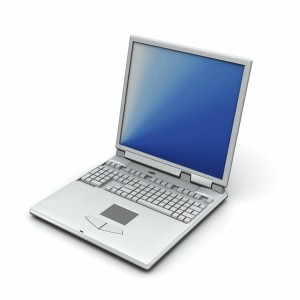
Our first computer was in the living room, next to the dinning room table. Paula was in high school and Mike was 11. It was 1995.
We had no Internet. For email we used a very long telephone cord so that we could utilize Juno’s free email service. The kids begged me to “get online.” Eventually we did get Internet service. By that time Paula was in college and Mike was in high school.
We all know that the computer is a very useful tool. The Internet can give us access to information that can be helpful and beneficial, like this site for example!
But we also know that there is a lot of crap out there and it’s only a click away. And lets face it, kids can get curious. At times friends can talk other friends in doing something that they shouldn’t.
Now there is Christian-Net
I found this service online. They provide “Internet Filtering & Accountability.” But in looking at all they have to offer, I discovered something that makes this service worth looking into.
It is designed for families. The service lets you set up separate profiles for each family member. I’ve never had any content filters or time restraints on my computer. But the biggest complaint I have heard is that content filters can block sites that are not harmful, depending on the filtering level you pick. But the problem is one level; one size fits all.
Christian-Net lets you have different levels for different family members and that can certainly put mom and dad at ease.
Some Of Their Features:
Multiple profiles for greater control.
Gone are the days of trying to cope with “One Size Fits All” filtering. Our filter can be customized to give each person in your family a completely different level of filtering, based on your preferences.
Detailed web usage reports.
Find out what your kids are viewing online, or send reports of your own access to an accountability partner. With Christian-Net it’s easy to send reports via email on a Daily, Weekly, or Monthly basis.
Time-based controls.
Want to restrict the time your kids can spend online? It’s easy with our new time controls!
Use on up-to 5 computers.
Does your family have more than one computer? You can use Christian-Net on up-to five computers without paying any additional license fees.
Application & protocol blocking.
Not only can you choose from over 20 categories to block, you can also block Internet-based applications and protocols, such as instant messengers, file sharing, VOIP, newsgroups, and chat.
If you’re looking for a product that can help you keep your family or small organization safe online, Christian-Net Home Edition is the solution for you. Our filter can be customized to not only block pornography, but any number of categories of undesirable content. It also features detailed web access reports that can be sent to the email address of your choice.
With our subscription-based pricing, your filter is always up-to-date, blocking most new pornographic web sites the day they come out. Your subscription to Christian-Net Home Edition also includes free product support via email and telephone. Additionally, you may install our software on up-to five computers at no additional charge.
I was surprised that the price is so low – $4.95. And they do offer you a free 10 trial.
If you think this is something that might work for your household, and give you a little more peace of mind, go their site and check it out, and then get their free 10 day trial. To go to Christian-Net, Click Here.
If you do get this service, please come back to this post and leave a comment. Tell us if you like it, how it’s working for your family, if you recommend it to others, etc.



Great article, it does indeed look like an excellent program. I myself am slowly moving over to internet accountability instead of filtering. What do you think about accountability rather then blocking the sites?
Zevi,
It is really up to you; every circumstance is different. For some accountability works well, and for others, blocking is needed.
God bless you.